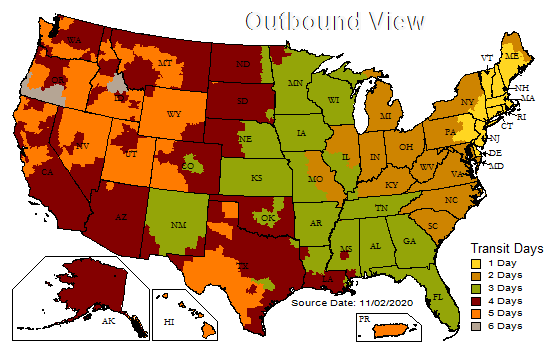Shipping & Returns
All orders over $125 will receive complimentary same day shipping on all in stock items placed by 3pm ET. Complimentary same day shipping is available on all orders for MRK Rewards Members. Login here to create/login to your account.
Orders placed Monday-Thursday (except holidays) after 3pm ET will be processed the following business day. Orders placed after 3pm ET on Friday will be processed the following Monday. **Please note: same day shipping does not apply to orders containing private sale items.
SHIPPING POLICIES
Orders Over $400 will require a signature for delivery. Please contact us if you require your shipment to be delivered without a signature. Please note, due to Covid-19, shipping carriers may sign your package on your behalf.
All of our orders are shipped with a tracking number. You will receive an email with the tracking number when the order is processed and when it is out for delivery. If you do not receive your package and the tracking number shows your package was delivered, please reach out to us at 1(888) 684-2719 or email us at concierge@monicarichkosann.com within 24 hours of the tracking “delivery” date.
All orders shipping to a US address receive complimentary UPS Carbon Neutral Ground shipping at checkout - no coupon code required. Charges for other expedited shipping methods can be calculated at checkout. Please note, that we are not responsible for any carrier delays.
Shipping Restrictions : Please note that due to the nature of our items, we are unable to ship packages to PO Boxes, UPS Stores or FedEx Retail Locations.
UPS CARBON NEUTRAL GROUND SHIPPING
Unless an expedited service is requested, your order will ship UPS Ground, and should arrive in approximately 2-7 business days.
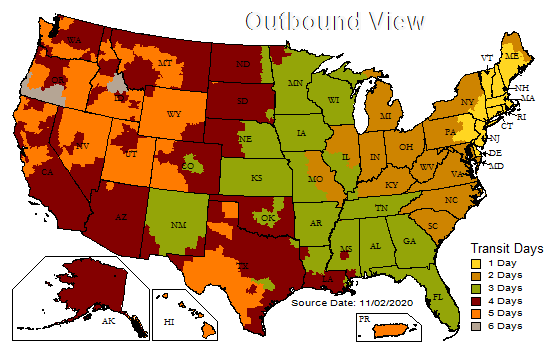
All of our UPS Ground shipping is part of UPS’s carbon offset program. This means for every tonne of CO2 a package produces in transportation, an equivalent amount of CO2 is saved by a verified emission reduction project somewhere else in the world. If you are interested in learning about the specific projects UPS is working on to offset the carbon emissions, you can read about it Learn more about UPS's carbon-neutral program here.
HOLIDAY DEADLINES
Orders will require a signature for delivery on orders over $400.
**Please note, we are not responsible for any carrier delays.
USA Hanukkah (12/14/25 - 12/22/25) For delivery times please see shipping chart below. For delivery in time for 12/14/25, please place orders by 3pm ET on Tuesday 12/9/25. For delivery by 12/22/25, please place orders by 3pm ET on Friday 12/19/25 and select overnight delivery. Orders placed 12/23 3pm ET - 12/25 will ship on 12/26.
USA Christmas Shipping Deadlines: For delivery in time for 12/25/25, please place orders by 3pm ET on Tuesday 12/23/25 and select overnight delivery.
|
Shipping Type
|
Order By
|
To Be Delivered By
|
|
Complimentary UPS Ground for ALL orders.
|
Please see UPS Business Day Transit Map below for more details.
|
Please see UPS Business Day Transit Map below for more details.
|
|
Complimentary 2-3 Day Shipping Via UPS or FedEx Express for all orders over $100 (up to 3 business days for delivery).
12/5/25 3pm EST through 12/16/25 3pm ET
Select Free 2-3 Day Shipping during checkout.
|
Tuesday, December 16, 2025, 3:00 PM ET
|
Thursday, December 19, 2025
|
|
Complimentary Overnight (1 Day) Shipping Via UPS or FedEx Express for all orders over $200.
12/16/25 3pm ET through 12/23/25 3pm ET
Select Free Overnight 1 Day Shipping during checkout.
|
Tuesday, December 23, 2025, 3:00 PM ET
|
Wednesday, December 24, 2025
|
Extended Holiday returns placed 11/21/25 through 12/12/25 must be received no later than 1/12/25.
**Please note, we are not responsible for any carrier delays.
International Christmas Shipping Deadlines : For delivery in time for Christmas, we recommend placing orders by 3pm ET on Wednesday, 12/10/25 to allow for customs clearance.
RETURNS, EXCHANGES & REFUND POLICY
Items that are being returned for a refund or exchange must be received within 30 days of purchase (order date). Please ensure that all pieces, including flat surfaces, are protected when returning. For example, chains should be separated from locket to prevent scratching during shipping. Pieces must be received unworn and in their original condition in order for the return or exchange to be processed. All original paperwork must be included in the package in order to receive a full refund.
To initiate a return, please call us at 1(888) 684-2719 or email us at concierge@monicarichkosann.com.
Monica Rich Kosann will pay the return shipping costs for items received in error or items to be exchanged (For US orders only). For items to be returned for a full refund, a return label will be provided to you via email once the return is initiated, however a $15 return fee will be deducted from your refund amount (For US orders only). We do not provide return or exchange labels for international orders. Please note that customized, engraved or items sold in our private sale are not eligible for returns. Once an engraved order is placed, it cannot be cancelled, returned or exchanged.
You can expect to receive your refund within two weeks of shipping your return, however, in many cases you will receive a refund more quickly. This time period includes the transit time for us to receive your return from the shipper (5 to 10 business days), the time it takes us to process your return once we receive it (3 to 5 business days), and the time it takes your bank to process our refund request (5 to 10 business days).
We will notify you via e-mail of your refund once we've received and processed the returned item.
For orders shipping to Colorado, a $0.27 fee will be deducted from your refund amount due to the Retail Delivery Fee. Effective July 1, 2022, Colorado imposes a retail delivery fee on all deliveries by motor vehicle to a location in Colorado with at least one item of tangible personal property subject to state sales or use tax. A retail delivery that is returned to the retailer for a full refund of the purchase price and any applicable sales tax is not eligible for a refund or credit of the retail delivery fees collected and paid on such retail delivery.
INTERNATIONAL ORDERS
If you are shipping to Canada, Australia, France or the UK, we do have an option to check out allowing you to prepay the duties and taxes associated with your order, although we cannot guarantee no additional charges on delivery. To utilize this shopping method, select the UK, Australian, France or Canadian flag at the bottom of the web page, the prices will update to include associated duties and taxes and show in the associated currency. If you would prefer to checkout in US dollars and pay the associated duties and taxes on your own upon delivery, please select the United States flag and enter the shipping information in the checkout window.
Canada: All orders over CAD$300 shipping to a Canadian address will receive complimentary shipping . Signature is required for all orders. Orders placed by 5pm ET will ship out on the next business day. Duties and Taxes are the responsibility of the customer and included in the product price if shopping our site in CAD.
Australia: All orders over AUD$500 shipping to an Australian address will receive complimentary shipping. Signature is required for all orders. Orders placed by 5pm ET will ship out on the next business day. Duties and Taxes are the responsibility of the customer and are included in the product price if shopping our site in AUD.
France: All orders over 250 Euros shipping to a French address will receive complementary shipping. Signature is required for all orders. Orders placed by 5pm ET will ship out on the next business day. Duties and Taxes are the responsibility of the customer and are included in the product price if shopping our site in Euros.
United Kingdom: All orders over 200 GBP shipping to an United Kingdom address will receive complimentary shipping. Signature is required for all orders. Orders placed by 5pm ET will ship out on the next business day. Duties and Taxes are the responsibility of the customer and are included in the product price if shopping our site in GBP.
Other Countries: We welcome all of our international customers and we are able to ship to virtually any address in the world. All international orders are shipped via FedEx except for Canada, Australia and the UK, which are generally shipped DHL, unless otherwise specified.
As the recipient, you are liable for all import duties, customs and local sales taxes levied by the country you are shipping to; payment of these is necessary to release your order from customs on arrival. Please note, the shipping charge associated with your order does not include these duties, customs and local taxes.
We do not provide return labels for international orders. Customers are responsible for all costs associated with the return.
***Please note that the following countries have prohibited imports of Jewelry from the USA. Unfortunately, we can not ship any jewelry to these locations.
Albania, Algeria, Andorra, Angola, Azerbaijan, Bangladesh, Belarus, Botswana, Bulgaria, Burundi, Republic of Congo, Czech Republic (*gold jewelry is prohibited), Djibouti, Dominican Republic, Estonia, Gabon, Gambia, Guadeloupe, Guinea, India, Iraq, Israel, Kuwait, Lativa, Libya, Lithuania, Luxembourg, Moldova, Montenegro, Nepal, Nigeria, Pakistan, Palestine, Paraguay, Reunion, Russia, Rwanda, Senegal, Serbia, Syria, Togo, Tunisia and Yemen..